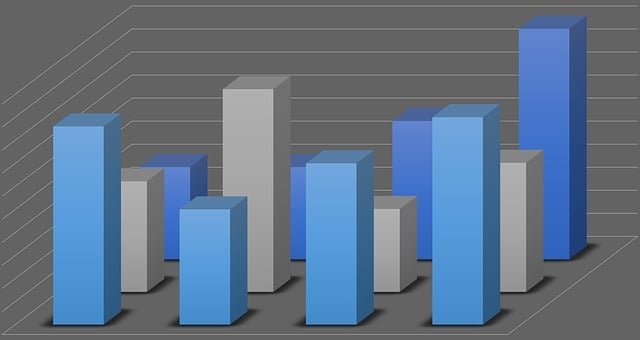Analyzing project performance through PACE Report analysis
PACE Report analysis provides valuable insights into project performance. The PACE (Project Analysis and Control for Efficiency) Report is a vital tool for project managers and stakeholders to assess and analyze project performance.
A “Pace report” typically refers to a document or analysis that tracks the progress or performance of a project, team, or individual against predefined goals or targets. It provides an overview of the current status, achievements, challenges, and potential risks or delays. The content and format of a Pace report can vary depending on the specific context or industry it is used in.
In the realm of project management, a valuable tool for tracking progress and ensuring project success is the Pace report. This report provides key insights into the pace at which project milestones and deliverables are being achieved, allowing project managers to assess performance, identify bottlenecks, and make informed decisions. In this article, we will explore the significance of Pace reports and how they contribute to effective project management.
Understanding the PACE Report
- Definition: The PACE Report is a comprehensive document that captures and evaluates essential project performance metrics, such as cost, schedule, quality, and resource utilization.
- Components: The report typically includes metrics like Earned Value, Cost Variance, Schedule Variance, Resource Utilization, and more.
- Importance: The PACE Report enables project stakeholders to assess the project’s progress, identify areas of improvement, and make data-driven decisions.
Key Metrics in PACE Report Analysis:
- Earned Value Management (EVM): EVM metrics, such as Planned Value (PV), Earned Value (EV), Actual Cost (AC), Cost Variance (CV), and Schedule Variance (SV), provide insights into project cost and schedule performance.
- Resource Utilization: This metric assesses the efficiency of resource allocation, helping identify underutilized or overburdened resources.
- Quality Metrics: PACE Reports can include defect density, test coverage, and customer satisfaction metrics, providing insights into project quality and customer experience.
Benefits of PACE Report Analysis:
- Performance Assessment: PACE Reports enable project managers to assess the project’s actual progress against planned objectives, identifying deviations and taking corrective actions.
- Decision-making Support: By analyzing PACE Reports, stakeholders can make informed decisions regarding resource allocation, risk management, and project adjustments.
- Continuous Improvement: PACE Report analysis helps identify trends and patterns, allowing for continuous improvement in project management processes.
Implementing Effective PACE Report Analysis:
- Data Accuracy: Ensuring accurate and up-to-date data input is crucial for meaningful PACE Report analysis.
- Regular Reporting: Timely and consistent reporting of PACE Reports facilitates ongoing monitoring and evaluation of project performance.
- Stakeholder Engagement: Engaging stakeholders in the analysis process enhances transparency and fosters collaborative decision-making.
http://consultant4companies.com/swot-analysis-business-potential-with-examples-and-how-to-address-the-weaknesses-threats-identified/
The Purpose of Pace Reports
Pace reports serve several crucial purposes in project management. They provide a snapshot of project progress, enabling stakeholders to assess whether the project is on track, falling behind, or exceeding expectations. Additionally, these reports help identify potential risks, resource constraints, and areas requiring improvement. By monitoring the pace of a project, project managers can take proactive measures to address issues and ensure timely completion.
Analysis of Key Performance Indicators (KPIs):
PACE reports go beyond progress tracking by analyzing key performance indicators. These KPIs provide insights into project performance, resource utilization, and efficiency. Examples of KPIs that can be included in a PACE report are:
- Cost Performance Index (CPI): This metric measures the cost efficiency of a project by comparing the earned value (the budgeted cost of work performed) to the actual cost incurred.
- Schedule Performance Index (SPI): SPI assesses the efficiency of time management by comparing the earned value to the planned value of the project.
- Resource Utilization: PACE reports can include metrics that evaluate the utilization of resources, such as workforce productivity, equipment usage, or budget allocation.
Challenges and Risk Evaluation:
Identifying and addressing challenges is a crucial aspect of efficient project management. PACE reports facilitate the identification and evaluation of potential risks and challenges. By analyzing project data and performance metrics, project teams can proactively address issues that may impede progress or jeopardize project success. This includes assessing risks, determining their potential impact, and formulating mitigation strategies to maintain the project’s pace.
Evaluation and Lessons Learned:
It provides a platform for evaluating project outcomes and capturing valuable lessons learned. Through retrospective analysis, project teams can identify successful practices, areas for improvement, and valuable insights to be carried forward to future projects. By leveraging these evaluations, project managers can continuously refine processes and optimize project execution, thereby enhancing overall project efficiency.
Collaboration Enhancements:
PACE reports act as a catalyst for collaboration by providing a centralized platform for teams to share progress, insights, and challenges. Here’s how PACE reports can enhance collaboration:
- Real-time Updates: PACE reports allow team members to update their progress, share important information, and collaborate in real-time. This ensures that everyone has access to the latest project updates and can align their efforts accordingly.
- Transparent Communication: PACE reports promote transparency by providing visibility into individual and team contributions, fostering a sense of shared responsibility and accountability. This transparent communication fosters trust and strengthens collaboration among team members.
- Cross-functional Insights: PACE reports encourage cross-functional collaboration by bringing together teams from different departments or disciplines. This enables diverse perspectives and expertise to be shared, leading to innovative problem-solving and enhanced project outcomes.
Agility and Adaptability
PACE reports are inherently aligned with agile project management principles, enabling teams to adapt quickly to changing project dynamics. Here’s how PACE reports foster agility:
- Rapid Decision-making: PACE reports provide up-to-date project information, enabling project managers to make informed decisions promptly. This agility allows teams to respond swiftly to emerging challenges and adjust project plans accordingly.
- Iterative Improvement: PACE reports support iterative improvement by capturing lessons learned and feedback throughout the project lifecycle. This iterative approach allows teams to continuously refine their processes, optimize performance, and deliver greater value to stakeholders.
- Flexibility in Resource Allocation: PACE reports help project managers allocate resources effectively based on real-time project progress. This flexibility allows teams to adapt resource distribution, ensuring optimal utilization and improved overall project efficiency.
Delivering Exceptional Results
By leveraging the collaborative nature and agility of PACE reports, project teams can strive for exceptional project results. Here’s how PACE reports contribute to project success:
- Performance Optimization: PACE reports enable project managers to identify performance gaps, bottlenecks, or inefficiencies promptly. By addressing these areas, teams can optimize their performance, enhance productivity, and achieve superior project outcomes.
- Stakeholder Satisfaction: PACE reports provide project stakeholders with transparent and timely updates on progress, risks, and achievements. This transparency and proactive communication contribute to stakeholder satisfaction, building trust and fostering long-term partnerships.
- Continuous Learning and Innovation: PACE reports facilitate a culture of continuous learning and innovation within project teams. By regularly evaluating project performance, capturing lessons learned, and fostering collaboration, teams can drive innovation, apply best practices, and deliver projects that exceed expectations.
What to Audit When Doing Financial Audits | What to Examine and How
Examples of Pace Reports: Let’s consider a few examples to better understand the practical application of Pace reports:
- Construction Project: A Pace report for a construction project would track the completion of various stages, such as foundation, framing, electrical, plumbing, and finishing. It would compare the actual completion dates against the planned schedule, highlighting any delays or acceleration.
- Software Development Project: In a software development project, a Pace report would monitor the completion of individual features or modules. It would provide insights into the pace at which coding, testing, and integration are taking place, allowing project managers to identify areas requiring attention.
- Marketing Campaign: For a marketing campaign, a Pace report would track the implementation of various promotional activities, such as social media posts, email campaigns, and advertising efforts. It would assess the pace of execution, ensuring that the campaign aligns with the planned timeline.
7S Framework in strategic management model developed by McKinsey
Math Calculation in Pace Reports
Pace reports often involve mathematical calculations to determine progress and pace. One common calculation is the “percent complete” or “progress percentage.” This calculation compares the actual progress achieved to the planned progress, expressed as a percentage.
Formula for calculating progress percentage
Progress Percentage = (Actual Progress / Planned Progress) * 100
For example, if a software development project has planned to complete 10 modules, but only 6 have been finished so far, the progress percentage would be calculated as follows: Progress Percentage = (6 / 10) * 100 = 60%
By utilizing such calculations, project managers can objectively measure progress and pace, facilitating effective decision-making.
Metrics commonly used in PACE reports
Metrics commonly used in PACE reports, which serve as essential tools for assessing project performance, include measures such as cost performance index (CPI), schedule performance index (SPI), defect density, test coverage, change request acceptance rate, cost of quality (CoQ), return on investment (ROI), productivity, and customer satisfaction index, among others.
-
Progress Metrics:
- Task completion percentage: This metric indicates the percentage of completed tasks out of the total tasks in the project. Calculation: (Number of completed tasks / Total number of tasks) * 100.
Example: If there are 20 tasks in the project and 15 tasks have been completed, the task completion percentage would be (15/20) * 100 = 75%.
- Milestone achievement: This metric tracks the completion of significant project milestones. It can be calculated by dividing the number of achieved milestones by the total number of milestones and multiplying by 100.
Example: If a project has 5 milestones and 3 milestones have been achieved, the milestone achievement would be (3/5) * 100 = 60%.
-
Cost Metrics:
- Budget variance: This metric compares the planned budget with the actual expenses incurred. It is calculated by subtracting the actual cost from the planned budget.
Example: If the planned budget for a project is $50,000 and the actual expenses are $45,000, the budget variance would be $50,000 – $45,000 = $5,000.
- Cost performance index (CPI): CPI measures the cost efficiency of the project by comparing the earned value (the budgeted cost of work performed) to the actual cost. It is calculated by dividing the earned value by the actual cost.
Example: If the earned value is $60,000 and the actual cost is $50,000, the CPI would be $60,000 / $50,000 = 1.2.
- Cost variance (CV): CV determines the variance between the planned costs and the actual costs. It is calculated by subtracting the actual cost from the earned value.
Example: If the earned value is $60,000 and the actual cost is $50,000, the cost variance would be $60,000 – $50,000 = $10,000.
-
Schedule Metrics:
- Schedule variance (SV): SV measures the deviation between the planned schedule and the actual progress. It is calculated by subtracting the planned value from the earned value.
Example: If the planned value is 80% and the earned value is 75%, the schedule variance would be 75% – 80% = -5%.
- Schedule performance index (SPI): SPI assesses the efficiency of time management by comparing the earned value to the planned value of the project. It is calculated by dividing the earned value by the planned value.
Example: If the earned value is 75% and the planned value is 80%, the SPI would be 75% / 80% = 0.9375.
-
Quality Metrics:
- Defect density: Calculates the number of defects identified per unit of work or deliverable. It is calculated by dividing the total number of defects by the size or quantity of the work or deliverable.
Example: If a software project has 100 defects and 1,000 lines of code, the defect density would be 100 / 1,000 = 0.1 defects per line of code.
- Customer satisfaction score: Measures the satisfaction level of customers or stakeholders involved in the project. It can be assessed through surveys, feedback forms, or ratings provided by the customers.
Example: If a customer satisfaction survey results in a score of 8 out of 10, the customer satisfaction score would be 8.
-
Resource Utilization Metrics:
- Resource utilization rate: Measures the extent to which project resources (such as team members, equipment, or facilities) are being utilized. It is calculated by dividing the actual hours worked or utilized by the available hours.
Example: If a team member worked 30 hours out of a total of 40 available hours, the resource utilization rate would be (30/40) * 100 = 75%.
-
Risk Metrics:
- Risk exposure: Evaluates the level of potential risk and its impact on the project. It involves assessing the probability of occurrence and the potential consequences of identified risks.
Example: If a project has identified five high-risk events, the risk exposure would be considered high.
-
Productivity Metrics:
- Work productivity rate: Measures the efficiency and productivity of the project team in delivering work or completing tasks. It can be calculated by dividing the amount of work completed by the time or effort expended.
Example: If a team completes 500 units of work in 100 hours, the work productivity rate would be 500 / 100 = 5 units per hour.
These metrics provide quantitative measures of progress, cost efficiency, and schedule adherence, enabling project teams to assess project health, identify areas of improvement, and make data-driven decisions for successful project management.
Financial Analysis | Measuring performance and profitability
Most common formulas used in PACE report
- Cost Performance Index (CPI): Formula: CPI = EV / AC Calculation Example: If the Earned Value (EV) is $20,000 and the Actual Cost (AC) is $25,000, the CPI would be $20,000 / $25,000 = 0.8.
- Schedule Performance Index (SPI): Formula: SPI = EV / PV Calculation Example: If the Earned Value (EV) is 80 and the Planned Value (PV) is 100, the SPI would be 80 / 100 = 0.8.
- Cost Variance (CV): Formula: CV = EV – AC Calculation Example: If the Earned Value (EV) is $20,000 and the Actual Cost (AC) is $25,000, the CV would be $20,000 – $25,000 = -$5,000.
- Schedule Variance (SV): Formula: SV = EV – PV Calculation Example: If the Earned Value (EV) is 80 and the Planned Value (PV) is 100, the SV would be 80 – 100 = -20.
- Return on Investment (ROI): Formula: ROI = (Net Profit / Cost) * 100 Calculation Example: If the Net Profit is $50,000 and the Cost is $100,000, the ROI would be ($50,000 / $100,000) * 100 = 50%.
- Cost of Delay (CoD): Formula: CoD = (Value at Risk / Time) * 100 Calculation Example: If the Value at Risk is $10,000 and the Time is 30 days, the CoD would be ($10,000 / 30) * 100 = $333.33 per day.
- Earned Value (EV): Formula: EV = % Complete * Total Budget Calculation Example: If the % Complete is 75% and the Total Budget is $100,000, the EV would be 0.75 * $100,000 = $75,000.
- Planned Value (PV): Formula: PV = % Planned * Total Budget Calculation Example: If the % Planned is 60% and the Total Budget is $100,000, the PV would be 0.60 * $100,000 = $60,000.
- Return on Investment (ROI) per Unit Cost: Formula: ROI per Unit Cost = (ROI / Unit Cost) * 100 Calculation Example: If the ROI is $50,000 and the Unit Cost is $10,000, the ROI per Unit Cost would be ($50,000 / $10,000) * 100 = 500%.
- Planned Duration (PD): Formula: PD = Planned End Date – Planned Start Date Calculation Example: If the Planned Start Date is June 1, 2023, and the Planned End Date is June 30, 2023, the Planned Duration would be 30 days.
- Actual Duration (AD): Formula: AD = Actual End Date – Actual Start Date Calculation Example: If the Actual Start Date is June 1, 2023, and the Actual End Date is June 25, 2023, the Actual Duration would be 25 days.
- Schedule Variance (SV): Formula: SV = EV – PV Calculation Example: If the Earned Value (EV) is $50,000 and the Planned Value (PV) is $60,000, the Schedule Variance would be $50,000 – $60,000 = -$10,000.
- Schedule Performance Index (SPI): Formula: SPI = EV / PV Calculation Example: If the Earned Value (EV) is $50,000 and the Planned Value (PV) is $60,000, the Schedule Performance Index would be $50,000 / $60,000 = 0.83.
- Earned Value (EV): Formula: EV = % Complete * Planned Value (PV) Calculation Example: If the % Complete is 75% and the Planned Value (PV) is $100,000, the Earned Value would be 0.75 * $100,000 = $75,000.
- Cost Variance (CV): Formula: CV = EV – AC Calculation Example: If the Earned Value (EV) is $75,000 and the Actual Cost (AC) is $80,000, the Cost Variance would be $75,000 – $80,000 = -$5,000.
- Cost Performance Index (CPI): Formula: CPI = EV / AC Calculation Example: If the Earned Value (EV) is $75,000 and the Actual Cost (AC) is $80,000, the Cost Performance Index would be $75,000 / $80,000 = 0.94.
- Resource Utilization: Formula: Resource Utilization = (Actual Effort / Available Effort) * 100 Calculation Example: If the Actual Effort is 800 hours and the Available Effort is 1,000 hours, the Resource Utilization would be (800 / 1,000) * 100 = 80%.
- Defect Density: Formula: Defect Density = Number of Defects / Size of Work or Deliverable Calculation Example: If a software project has 50 defects and a codebase consisting of 10,000 lines of code, the Defect Density would be 50 / 10,000 = 0.005 defects per line of code.
- Test Coverage: Formula: Test Coverage = (Number of Test Cases Executed / Total Number of Test Cases) * 100 Calculation Example: If 80 out of 100 test cases have been executed, the Test Coverage would be (80 / 100) * 100 = 80%.
- Change Request Acceptance Rate: Formula: Change Request Acceptance Rate = (Number of Approved Change Requests / Total Number of Change Requests) * 100 Calculation Example: If out of 20 change requests, 15 are approved, the Change Request Acceptance Rate would be (15 / 20) * 100 = 75%.
- Cost of Quality (CoQ): Formula: CoQ = Cost of Prevention + Cost of Appraisal + Cost of Failure Calculation Example: If the Cost of Prevention is $10,000, the Cost of Appraisal is $5,000, and the Cost of Failure is $20,000, the Cost of Quality would be $10,000 + $5,000 + $20,000 = $35,000.
- Productivity: Formula: Productivity = Output / Input Calculation Example: If a team produces 100 units of work with 10 person-hours, the Productivity would be 100 / 10 = 10 units per person-hour.
- Customer Satisfaction Index: Formula: Customer Satisfaction Index = (Total Customer Satisfaction Rating / Total Number of Customers) * 100 Calculation Example: If the total customer satisfaction rating is 400 out of 500, and there are 50 customers, the Customer Satisfaction Index would be (400 / 500) * 100 = 80%.
These metrics and calculations provide project teams with valuable insights into project performance, cost efficiency, schedule adherence, return on investment, and other key factors. By utilizing these metrics in PACE reports, project managers can effectively track and analyze project progress, make data-driven decisions, and drive project success.
Data analysis methods and different techniques | Steps, Classification, Real cases and applications
Template PACE Report
Template 1
[Your Company Name] [Project Name] PACE Report
Date: [Date]
Project Overview: Provide a brief overview of the project, including its objectives, scope, and key stakeholders.
-
Project Progress:
- Summary of Activities: Provide a summary of the activities completed during the reporting period.
- Milestones Achieved: Highlight any milestones successfully accomplished.
- Challenges and Issues: Discuss any challenges or issues encountered during the reporting period and their impact on the project.
-
Cost Analysis:
- Budgeted Cost: Specify the initial budget allocated for the project.
- Actual Cost: Provide the actual cost incurred during the reporting period.
- Cost Variance: Calculate the variance between the budgeted cost and the actual cost.
-
Schedule Analysis:
- Planned Schedule: Outline the planned schedule for the project.
- Actual Schedule: Provide an update on the progress made according to the planned schedule.
- Schedule Variance: Calculate the variance between the planned schedule and the actual schedule.
-
Resource Utilization:
- Resource Allocation: Detail the allocation of resources, including manpower and equipment.
- Resource Efficiency: Assess the efficiency of resource utilization and identify any areas for improvement.
-
Quality Metrics:
- Defects and Errors: Provide an overview of the defects and errors identified during the reporting period.
- Customer Satisfaction: Include feedback from customers or stakeholders regarding their satisfaction with project deliverables.
-
Risk Assessment:
- Identified Risks: List any potential risks identified during the reporting period.
- Mitigation Measures: Discuss the actions taken to mitigate or address these risks.
Summarize the overall project performance and highlight key achievements, challenges, and next steps. Include any recommendations or actions to be taken based on the analysis of the PACE Report.
Template 2
[Your Company Name] [Project Name] PACE Report
Date: [Date]
Project Overview: Provide a brief overview of the project, including its objectives, scope, and key stakeholders.
-
Key Performance Indicators (KPIs):
- KPI 1: Define a specific KPI relevant to your project (e.g., cost performance index, schedule performance index).
- Calculation: Explain the formula used to calculate the KPI.
- Performance Status: Evaluate the performance against the target value and provide a summary of the results.
- KPI 2: Repeat the process for additional KPIs relevant to your project.
- KPI 1: Define a specific KPI relevant to your project (e.g., cost performance index, schedule performance index).
-
Project Progress:
- Summary of Activities: Provide a summary of the activities completed during the reporting period.
- Milestones Achieved: Highlight any milestones successfully accomplished.
- Planned vs. Actual Progress: Compare the planned progress with the actual progress made during the reporting period.
-
Cost Analysis:
- Budgeted Cost: Specify the initial budget allocated for the project.
- Actual Cost: Provide the actual cost incurred during the reporting period.
- Cost Variance: Calculate the variance between the budgeted cost and the actual cost.
-
Schedule Analysis:
- Planned Schedule: Outline the planned schedule for the project.
- Actual Schedule: Provide an update on the progress made according to the planned schedule.
- Schedule Variance: Calculate the variance between the planned schedule and the actual schedule.
-
Resource Utilization:
- Resource Allocation: Detail the allocation of resources, including manpower and equipment.
- Resource Efficiency: Assess the efficiency of resource utilization and identify any areas for improvement.
-
Risk Assessment:
- Identified Risks: List any potential risks identified during the reporting period.
-
Mitigation Measures: Discuss the actions taken to mitigate or address these risks.
-
Quality Metrics:
-
Defects and Errors: Provide an overview of the defects and errors identified during the reporting period.
- Customer Satisfaction: Include feedback from customers or stakeholders regarding their satisfaction with project deliverables.
-
Template with examples and calculations
[Your Company Name] [Project Name] PACE Report
Date: [Date]
Project Overview: Provide a brief overview of the project, including its objectives, scope, and key stakeholders.
-
Key Performance Indicators (KPIs):
- KPI 1: [Name of the KPI]
- Calculation: [Formula used to calculate the KPI]
- Example: Cost Performance Index (CPI) = Earned Value (EV) / Actual Cost (AC)
- EV = $50,000, AC = $45,000
- CPI = $50,000 / $45,000 = 1.11
- Performance Status: CPI above 1 indicates cost efficiency, while below 1 suggests cost overruns.
- KPI 2: [Name of the KPI]
- Calculation: [Formula used to calculate the KPI]
- Example: Schedule Performance Index (SPI) = Earned Value (EV) / Planned Value (PV)
- EV = $50,000, PV = $60,000
- SPI = $50,000 / $60,000 = 0.83
- Performance Status: SPI above 1 indicates schedule efficiency, while below 1 suggests schedule delays.
- KPI 1: [Name of the KPI]
-
Project Progress:
- Summary of Activities: Provide a summary of the activities completed during the reporting period.
- Milestones Achieved: Highlight any milestones successfully accomplished.
- Planned vs. Actual Progress: Compare the planned progress with the actual progress made during the reporting period.
-
Cost Analysis:
- Budgeted Cost: Specify the initial budget allocated for the project.
- Actual Cost: Provide the actual cost incurred during the reporting period.
- Cost Variance: Calculate the variance between the budgeted cost and the actual cost.
- Example: Budgeted Cost = $100,000, Actual Cost = $90,000
- Cost Variance = Actual Cost – Budgeted Cost = $90,000 – $100,000 = -$10,000
- Example: Budgeted Cost = $100,000, Actual Cost = $90,000
-
Schedule Analysis:
- Planned Schedule: Outline the planned schedule for the project.
- Actual Schedule: Provide an update on the progress made according to the planned schedule.
- Schedule Variance: Calculate the variance between the planned schedule and the actual schedule.
- Example: Planned Schedule = 10 weeks, Actual Schedule = 12 weeks
- Schedule Variance = Actual Schedule – Planned Schedule = 12 weeks – 10 weeks = 2 weeks
- Example: Planned Schedule = 10 weeks, Actual Schedule = 12 weeks
-
Resource Utilization:
- Resource Allocation: Detail the allocation of resources, including manpower and equipment.
- Resource Efficiency: Assess the efficiency of resource utilization and identify any areas for improvement.
-
Risk Assessment:
- Identified Risks: List any potential risks identified during the reporting period.
- Mitigation Measures: Discuss the actions taken to mitigate or address these risks.
-
Quality Metrics:
- Defects and Errors: Provide an overview of the defects and errors identified during the reporting period.
- Customer Satisfaction: Include feedback from customers or stakeholders regarding their satisfaction with project deliverables.
Pace reports are invaluable tools in project management, providing real-time insights into project progress, identifying potential issues, and enabling timely interventions. By regularly monitoring the pace of a project and employing mathematical calculations, project managers can ensure that projects stay on track and achieve successful outcomes.
Sources: Revenue Hub, CleverlySmart, PinterPandai
Photo credit: Deedster via Pixabay
Long Term Financial Goals: Examples for Business Growth and Prosperity
Ready to get started?
Are you a consultant? How we can help you with Merger Acquisition Consultant? Please hit the let’s get in touch button to contact us.
Are you in need of appropriate and objective advice? Feel free to click the ‘Request for Proposal’ button to contact us and discover how we can assist you today.